
Moving your Android app to another Google Account
TL;DR This article fills in some of the gaps in the official docs and add rationale to why you should consider moving your app to a non-human Google account.
Google offers the ability to move/transfer one of many apps from one Google account to another. But before you transfer highly recommend reading the official docs on how to transfer apps to a different developer account here.
Why transfer?
Are you using your personal Google account for apps?
If your app(s) are associated with your personal Google account you run the risk of having your access to Gmail, Google Photos, Drive blocked if Google Play account is suspended due to a breach of Play content policy. The thought of losing access to my emails, family photos is a very frightening prospect. You might think you’ll never be in breach and maybe you’re right? but remember the Play content policy is frequently updated and you have to ask yourself how closely you read the updates. I ran into policy breaches a few times and none of the apps I’ve released are particularly risky. The first app that I wrote to get my first Android job was a wallpaper changer based geotagged Flickr photos and user’s location. It was pulled due to copyright infringement (I mistakenly used Flickr’s logo and name). So certainly worth considering moving them to seperate Google account.
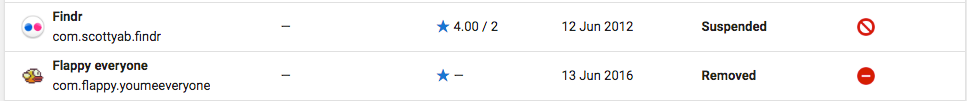
What if the account owner leaves your organisation?
Recently at work the first Android developer left for greener pastures. I mention first because he was only one in the Android team and registered his work Google account as the Google Play Developer owner which I’m sure happens a lot. When he left the company a few weeks ago his Google account was deactivated as you’d expect. However, because that account was the owner on Google Play we lost all access to Google Play console 😱😱😱. Thankfully we were able to restore their Google account which restored our access. But keeping an ex-employee’s account active just for this would be less than ideal.
But who’s the owner?
You can easily identify if this could happen to you be reviewing the permission in the Google Play console. Goto Settings > Developer Account > Users & Permissions. Look for an account with All Permissions, that’s the owner!
Use a non-human account 🤖
To prevent these risks noted above I recommend transferring your apps to a non-human (but secure account) Google account. By non-human I just mean it’s not directly associated with any one person. Separating admin and personal accounts is generally a good security practice. This way if your app account is compromised or suspended it doesn’t affect your Gmail/Photos/Drive etc. Also, you remove the risk of losing console access when an employee leaves.
Tip: As with your own accounts ensure the non-human account has strong password and 2FA auth enabled. If needed share the details with colleagues with 1Password for teams or similar.
How long does app transfer take?
For us, it was less than 24hrs. Talking to others in the Android community that matches their experiences too. It’s basically the time for a human to verify the details in the transfer form and action the transfer.
What doesn’t transfer?
Most data does transfers ok, however, a few things don’t.
User accounts
You’ll need to re-invite your fellow developers, content/marketing peeps to the new Play console account. This also includes API/service accounts that might be used by the CI.
Tip: this is a good time to audit who has access to make app changes and publish. There’s an option to set an expiry on users which is ideal if you are employing short-term contractors.
Tester groups and tester emails
If you are using Google Play for Alpha/Beta testing and also manage testers by email address you’ll need to recreate those groups and re-add the beta testers. However, there’s no way to export the user lists/emails from your current account.
My solution to export via copy and paste:
- Manual copy and paste the list of emails from the group list
- Paste into Google sheets (important that it’s just one column of emails)
- Download/export as .csv file
- In new account create a new list and import the .csv file
Gotcha: You’d expect all the tester emails need to have a Google account associated with them. However if that’s changed since you first added them, the import will fail. You’ll need to remove invalid emails one by one and retry the import until it succeeds.
Beta users should not have to re-approve the beta, however, I noticed the URL for internal testers had changed.
Reports
As mentioned in the docs “Your bulk export reports, payout reports and earnings reports won’t transfer with the app, so you may want to download any reports that you’ll need later. ” It’s important to do this before the transfer!
Transferring our apps to a non-human account went smoothly and recommend it both for professional and personal apps.